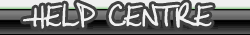If you have made changes to
your browser settings, or are simply getting out-of-date pages when
viewing parts of the Reality Racing website, you may need to
clear the cache within Internet Explorer. We recommend you print out
this page (select File then Print... from
the menu) to make it easier to follow the instructions.
. |
|
|
|
|
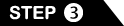 |
 |
|
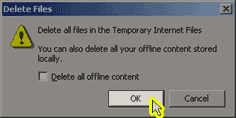
This box will pop up. Click OK
|
|
|
|
|