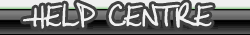|
|
|
|
|
|
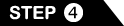 |
 |
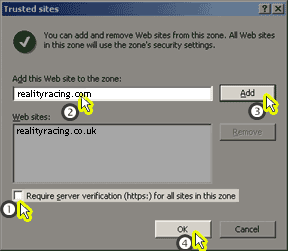
(1) Click on the Require server... check box to ensure it
is NOT TICKED
(2) In the Add this Web site... box type realityracing.co.uk
(note, do not type anything before the word 'realityracing')
(3) Click the ADD button
(3a) Repeat steps (2) & (3) adding realityracing.com
(4) Click the OK button
|
|
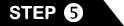 |
 |
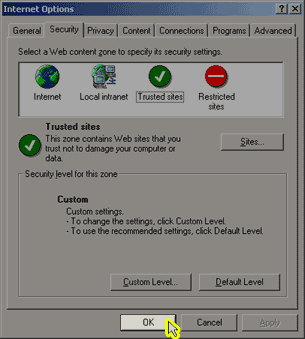
Finally, click the OK button, and then close INTERNET
EXPLORER
Reload INTERNET EXPLORER, log back into the Reality
Racing site and try accessing the visuals again. |
|
|
|