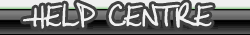REALITY RACING - FREQUENTLY ASKED QUESTIONS:
- I appear to be seeing old information when I visit a page on the website. I understand this may be something to do with my Internet cache, but I do not know what to do.
This is probably caused by your web browser 'caching' old content. Clearing this cache will usually solve the problem. Step-by-step instructions can be found here.
- I have installed the Reality Racing screen saver on my computer, but it keeps switching on after a minute. Is there any way I can extend the length of time before the screen saver activates?
To extend the time delay before a screen saver becomes active, you need to access your computer's display settings. You can do this by right-clicking anywhere on your computer's desktop, and then selecting 'properties'. Alternatively, click on 'Start', 'Settings', 'Control Panel', then 'Display'.
Within the display panel, select the 'screen saver' tab. On this tab will be an option labelled 'Wait'. You can adjust the wait option to increase the number of minutes the computer will wait before activating the installed screen saver.
Click 'Apply' and 'Okay' to confirm any changes you make.
- Can I remove the Reality Racing screen saver from my computer?
You can remove the screen saver by opening your computer's Start menu, then selecting 'Programs', 'Reality racing screen saver', and then 'Uninstall'.
A list of the most frequently asked questions in Reality Racing, along with their answers, will be published here shortly. In the meantime, please send your questions to us using the appropriate address shown on the contact page.
|
|